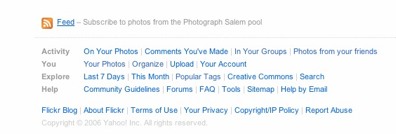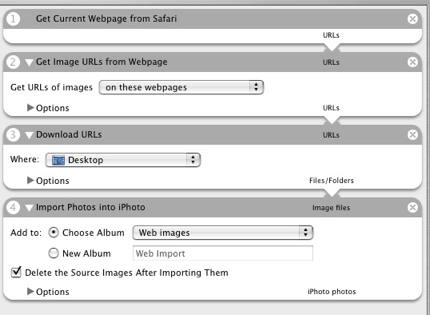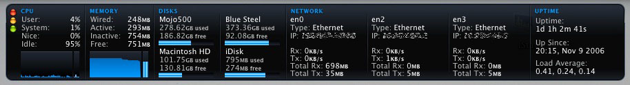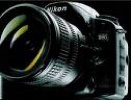Now that we all have a bunch of new holiday photos it’s time to get them uploaded to Flickr and other various photo sharing sites. If you’re running either iPhoto or Aperture on the Mac you have limited choices to automate the upload process. I have used the plugin ApertureExport in the past, but to purchase the full version is kind of pricey for a one trick pony. After trying out some of the options out there I’ve finally settled on PictureSync from uVerse. You can upload to just about any service you can think of (check out this list) with tags, descriptions and complete group control. It will even pull in all the metadata from Aperture. PictureSync is free for the casual user but they ask for $15 for heavy users.
One of the coolest features is the Automator like scripting. This allows you setup rules to control how information gets added to the photos during uploads. For example, if you don’t want your keywords from Aperture added to your photos on Flickr, just create a rule that substitutes new keywords to the photo before uploading.
PictureSync is also application aware. It can pull selections directly from Aperture, iPhoto or Adobe Bridge. It’s pretty universal.

A close runner up to PictureSync is 1001 from the makers of Ecto and Endo. I really like this application too. It does far more than upload photos, it’s also a photo stream viewer. Similar to using iPhoto to view photostreams, but 1001 allows you to set the time intervals for checking streams as well. It does a good job, but I just liked PictureSync better.
Technorati Tags: Aperture, Apple, iPhoto, Mac, Photography, Review, Software



 Posted by macgiver
Posted by macgiver