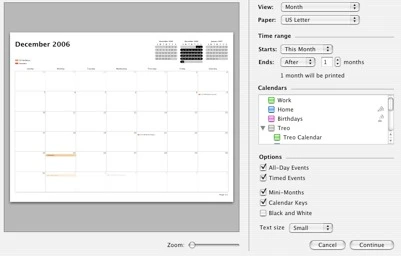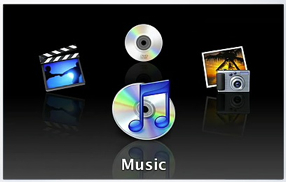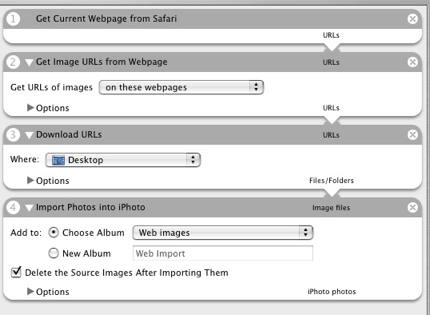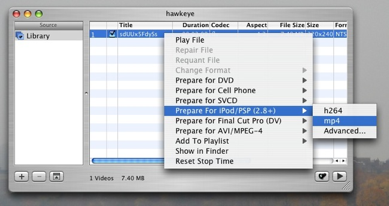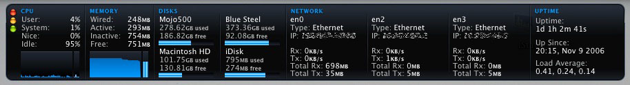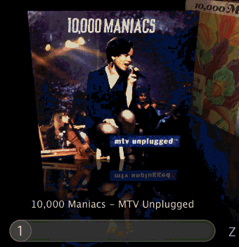I have a rather long intro for today’s software review, but hang in there. Alternatively, you can just skip to the section labeled “Review:” and ignore my theories altogether.
I look back at the first half this decade as the age of digital music. MP3 players came into wide spread use, music file sharing exploded, and iTunes was born. From that period forward, music has become a more integral part of my life. I can listen to it just about anywhere I choose.
Next came the podcast which did the same for talk radio. We can now be exposed to a limitless number of opinions and viewpoints.
Now, this second half of 2000 is shaping up to be all about images. More people than ever have digital cameras with features that can turn anyone into a semi-pro (or Prosumer as I’ve heard it called). Even Grandma can now take RAW photos like a pro.
Applications like Photoshop (still not a Universal app) and Gimp give anyone the ability to correct and manipulate images while iPhoto gives us instant access to our ever expanding library of digital images. More recently, sites like flikr, Google images and Photobucket have sprung up to allow us to share our work with the entire planet. It’s really hard to imagine the impact it might have when someone from Beijing China can check out the vacation photos of a New Yorker or vice versa. The internet is now enabling people to move beyond file sharing into experience sharing. Youtube will most probably continue down this path.
Review:
Flikr is great for sharing your photos, but what I like best about it is the ability to peruse the photos of people I have never met. There are some stunning photos out there. The problem with most photo sharing sites is that the display is pretty clunky and makes the experience rather dry. Not anymore. Now we have PicLens to blend the experience in a way that Mac users have become accustomed to. The usage is very simple. PicLens is not an application, but rather a Safari plugin. After installing the plugin and restarting Safari, you can navigate to a Flikr set (I chose this one discussed around the web this weekend) and PicLens finds all the photos and preloads them all.
If you hover over an image, you get an icon in the lower left corner as shown here:

When you click the icon PicLens takes over and loads up a gorgeous full screen viewer with a preview ribbon below. Menu appear and disappear elegantly and the entire experience rivals any sophisticated photo catalog application out there. I’m simply in love with this Safari addition. Apple could learn something here.

PicLens is brought to you by Cooliris, the makers of a Safari plugin by the same name (also available for Firefox and Internet Explorer). The Cooliris plugin provides a preview of link URL’s without having to click through. I’ve never found much use for the Cooliris plugin but PicLens is a homerun.
.
Technorati Tags: Apple, iPod, iTunes, Mac, Music, OSX, Photography, iPhoto, Software



 Posted by macgiver
Posted by macgiver